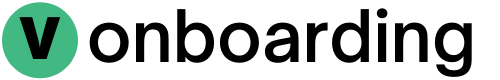arrow
You can control the popover's arrow size and background values by using CSS variables
If you are using custom UI for the step elements, you need to add arrow CSS manually.
You can grab the default arrow CSS from the style section of the Custom UI component example
background
-
Default:
white -
CSS variable name:
--v-onboarding-step-arrow-background
How to update
:root {
--v-onboarding-step-arrow-background: #f5f5f5;
}
size
-
Default:
10px(same value for the bothwidthandheight) -
CSS variable name:
--v-onboarding-step-arrow-size
How to update
:root {
--v-onboarding-step-arrow-size: 14px;
}