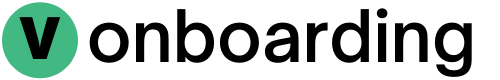Usage
Learn how to use v-onboarding in your Vue application.
-
Create a
stepsarray
const steps = [
{ attachTo: { element: '#foo' }, content: { title: "Welcome!" } }
]
See Step for available options
-
Create a
refto pass to theVOnboardingWrappercomponent anduseVOnboardingcomposable
const wrapper = ref(null)
const { start, goToStep, finish } = useVOnboarding(wrapper)
<template>
<VOnboardingWrapper ref="wrapper" :steps="steps" />
<div>
<button id="foo">Welcome</button>
</div>
</template>
<script>
import { defineComponent, ref } from 'vue'
import { VOnboardingWrapper, useVOnboarding } from 'v-onboarding'
import 'v-onboarding/dist/style.css'
export default defineComponent ({
components: {
VOnboardingWrapper
},
setup() {
const wrapper = ref(null)
const { start, goToStep, finish } = useVOnboarding(wrapper)
const steps = [
{ attachTo: { element: '#foo' }, content: { title: "Welcome!" } }
]
return {
wrapper,
steps
}
}
})
</script>
You can now start the onboarding by calling start function in onMounted or in another function
onMounted(() => start())
Please check out the Advanced Usage if you want to customize the step UI